Lenovo g580 wired connection solved
Step1:Download the drivers from the following link: http://linuxwireless.org/download/compat-wireless-2.6/compat-wireless-2012-05-10-p.tar.bz2 Step2:tar -xvf compat-wireless-2012-02-28-p.tar Step3:cd compat-wireless-2012-02-28-p Step4:scripts/driver-select alx Step5:make Step6:make install Step7:modprobe alx







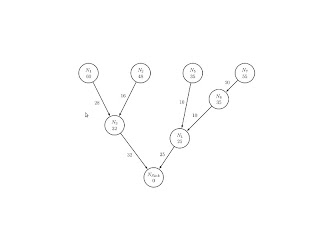
.jpg)