How to take screenshot of a particular portion of screen in Ubuntu
When you press PrtScr, it will take the screenshot of whole screen on the Desktop. What if I want to use the functionality which the Snipping Tool of Windows Provide?
Shift + PrtScr will get you the same functionality in Ubuntu
Press Shift + PrtScr and then select the portion of the screen you want to take screenshot and save the file.
Shift + PrtScr will get you the same functionality in Ubuntu
Press Shift + PrtScr and then select the portion of the screen you want to take screenshot and save the file.
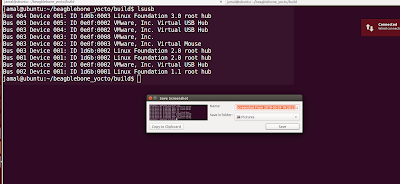



Thanks
ReplyDeleteNice trick