Linux chage command - Change Age
chage stands for 'change age'. This command is used to change user password expiry information.
Syntax:
chage [options] LOGIN
Syntax:
chage [options] LOGIN
Examples:
1. List the password aging information of a particular user:
$chage -l <username>
From the above output, you can observe that the password expiration is disabled for this user.
2. Change password expiry date:
Use -M option to change the password expiry date, it accepts the number of days after which password will expire.
You can use -m option which is the minimum number of days between password change. A value of zero means the user can change the password at any date.
3. Change last password change date:
Use the -d option to change the last password change date. You can pass a number to this option or complete date
4. Disable Password aging for a particular user:
chage -I -1 -m 0 -M 99999 -E -1 <username>
-I --> Inactive
-m --> Minimum number of days
-M --> Maximumn number of days
-E --> Account expiry
5. Forcing users to change the password on next logon:
$sudo chage -d 0 <username>
This will reset “Last Password Change” to “Password must be changed”.
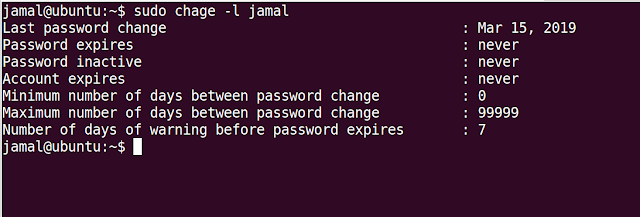






Comments
Post a Comment