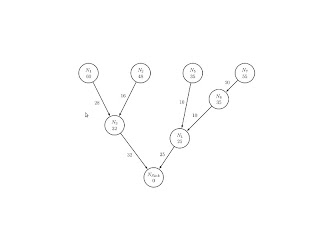ssh: connect to host 10.242.10.223 port 22: Connection refused
ssh: connect to host 10.242.10.223 port 22: Connection refused if you get an error saying this then check this command $:pgrep sshd if you get any number(PID) like 7293 any number then it means sshd is working If you dont get any PID or number then it means sshd is not installed ..go to synaptic package manager and check whether the packages are installed or not openssh-server(it is required if you want to send a file from other system to ur system) openssh-client(it is required when you want to send a file from your system to others system) ssh