Atmel SAMB11 Xplained Pro Part 1 - Getting Started
SAMB11 Xplained Pro evaluation kit is a hardware platform to evaluate the Atmel ATSAMB11G18A.
Features:
Features:
- ATSAMB11G18A microcontroller - Bluetooth Low Energy 4.1 compliant SoC
- Reset button
- User button
- Yellow User LED
- 32.768kHz crystal
- USB Powered
- Integrated Flash: 256KB
- On-Board Embedded Debugger
- On-Board temperature sensor
Getting Started:
1. Download Atmel Studio from the below link:
2. Launch Atmel Studio
3. Connect USB Cable between the PC and the DEBUG USB Port on the Kit. After a successful connection, the Atmel Studio will show the Start Page like below.
4. Click on New ASF Example Project
5. Select the one highlighted in the screenshot and click OK
6. Build the Project.
7. To flash on the board: Click on Tools -> Device Programming
8. Click on Memories and Program
9. Open Putty with COM Port of EDBG and baud rate of 115200. Pressing user button, serial message will be printed



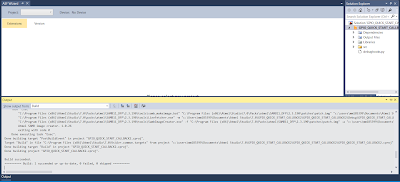





Comments
Post a Comment