Steps to build and flash Yocto Image on Beaglebone black
Step1: Create a folder for Yocto source code:
$ mkdir beagblebone_yocto && cd beagblebone_yocto
Step2: Clone the poky source code:
$ git clone -b thud git://git.yoctoproject.org/poky.git
Step3: Run the environment script to setup the Yocto Environment and create build directory
$ source poky/oe-init-build-env build
$ mkdir beagblebone_yocto && cd beagblebone_yocto
Step2: Clone the poky source code:
$ git clone -b thud git://git.yoctoproject.org/poky.git
Step3: Run the environment script to setup the Yocto Environment and create build directory
$ source poky/oe-init-build-env build
Step4: Set the MACHINE variable to 'beaglebone-yocto'
$ echo 'MACHINE = "beaglebone-yocto"' > conf/local.conf
Step5: Build the core-image-minimal image
$ bitbake core-image-minimal
After a few hours, you will find the images will be present in beaglebone_yocto/build/tmp/deploy/images/beaglebone-yocto folder
Step6: Take memory card and make two partitions using gparted:
Partition1 : Size 100 MB, fat16 (boot flag)
Partition2: Size > 2GB , ext4
Step7: Copy the files in the required partition.
$ cd beaglebone_yocto/build/tmp/deploy/images/beaglebone-yocto
$ cp MLO-beaglebone-yocto /media/jamal/boot/MLO
$ cp u-boot.img /media/jamal/boot/u-boot.img
$ sudo tar -xf core-image-minimal-beaglebone-yocto.tar.bz2 -C /media/jamal/rootfs
Step8: Connect the Micro SD Card to the beaglebone black and to boot from MicroSD press the User Button(S2) While applying power.
Step9: Connect the Serial cable at J1 Header for accessing Linux
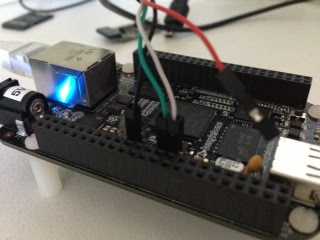



Great
ReplyDeleteAm also working on beaglebon black .
Have you used gstreamer for videos streaming ?
Yes, I have used it on some other project. Not on this
DeleteHi,
ReplyDeleteI use Yocto to create image and boot beaglebone green wireless. like this introdctuion,
After flash process, board turn down, but it's still old image. Please help thank in advance.
hi
ReplyDeletei am working on yocto for beaglebone black,image is also build but that image is not boot in the my beagelbone. please can you help me ,i am following the same steps for image building.