Debugging Linux Kernel using ftrace Part21 - kernel function profiling
From Wikipedia, function profiling provides you the following :
- Space or Time Complexity of a Program
- Usage of Particular Instruction
- Frequency and duration of function calls
ftrace can provide you the following function profiling information using 'function_profiling_enabled' file.
- Frequency of function calls (When the tracer is 'function')
- Duration spent in each function calls (When the tracer is 'function_graph')
Steps for Function profiling:
1. Enable the function tracer: 'function'/'function_graph'
echo 'function' > current_tracer
2. Enable the function profiling:
echo '1' > function_profiling_enabled
To observe the results look into '/sys/kernel/tracing/trace_stat' folder. You will observe a lot of file with the following name: function<number> (e.g. function0, function1,...), where number represents the core on which the function is executing.
So, if you have 4 Processors, function0, function1, function2, function3 will have the information and the remaining 'function' files will be empty.
1. Enable the function tracer: 'function'/'function_graph'
echo 'function' > current_tracer
2. Enable the function profiling:
echo '1' > function_profiling_enabled
To observe the results look into '/sys/kernel/tracing/trace_stat' folder. You will observe a lot of file with the following name: function<number> (e.g. function0, function1,...), where number represents the core on which the function is executing.
So, if you have 4 Processors, function0, function1, function2, function3 will have the information and the remaining 'function' files will be empty.
You can see from the above screenshot 'do_syscall_64' kernel function is called more number of times which is the first kernel function executed on system call
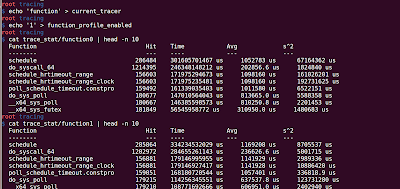



Comments
Post a Comment