Display format/color text on the shell
Terminals can display texts in color as well as allow formatting with the help of escape sequences.
Escape Sequence = Escape Character + FormatCode+'m' = "<esc>[FormatCodem"
Escape character can be '\e', \033, \x1B
The format code for Red is 31, so to print the Text in Red.
echo -e '\033[31mHello World'
The -e option of the echo command enable the parsing of the escape sequences.
If you want the background to be Red the format code is 41.
echo -e '\033[41mHello World'
We can add multiple format codes with a ; as delimeter
echo -e '\033[42;31mHello World'
To remove all formatting, the format code is 0.
echo -e '\033[31mHello \033[0mWorld'
It is better to add \033[0m at the end of each colored text.
To Bold the text, the format code is 1.
echo -e '\033[1mHello World'
You can find more format codes in the below link:
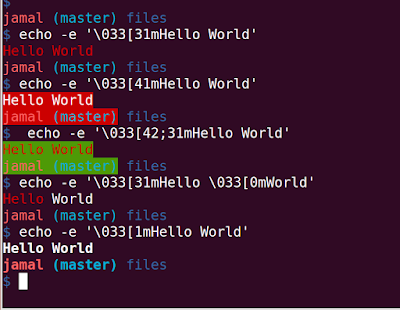



Comments
Post a Comment