stdout vs stderr
When a process is created in Linux, three file handles are already open for use:
1. stdin (Standard input) with file descriptor value '0'
2. stdout (Standard output) with file descriptor value '1'
3. stderr (Standard Error) with file descriptor value '2'
read(0, buf, sizeof(buf)) will read from the standard input which is the keyboard and store it in 'buf'. Note: We need to null terminate the buffer manually.
write(1, "hello", sizeof("hello")) will write to the standard output which is the console
write(2, "hello", sizeof("hello")) will write to the standard error which is also console
So, why we have two (stdout and stderr), as they are performing the same operation. No there are some differences:
stdout vs stderr:
stdout is fully buffered and stderr is not buffered. This means when we write to stdout, it goes to a buffer and when we command it to display on the console, it displays it. For example, whenever we write system call encounters '\n' character it flushes the buffer on the console, the other way is to call 'fflush(stdout)'. Whereas with stderr, it will be directly flushed to console, there is no buffer in between.
stdout should be used for regular messages and stderr should be used for error(diagnostic) messages.
When you redirect the output of command using redirection operator, it only redirects stdout messages
command > logfile
It is similar to
command 1> logfile
If you want to redirect stderr messages to logfile. Note: There should not be any space before redirection operator
command 2> logfile
If you want to redirect both stdout and stderr to different files
command 1> outfile 2> errfile
To redirect both stdout and stderr to a single file
command > outfile 2>&1
1. stdin (Standard input) with file descriptor value '0'
2. stdout (Standard output) with file descriptor value '1'
3. stderr (Standard Error) with file descriptor value '2'
read(0, buf, sizeof(buf)) will read from the standard input which is the keyboard and store it in 'buf'. Note: We need to null terminate the buffer manually.
write(1, "hello", sizeof("hello")) will write to the standard output which is the console
write(2, "hello", sizeof("hello")) will write to the standard error which is also console
So, why we have two (stdout and stderr), as they are performing the same operation. No there are some differences:
stdout vs stderr:
stdout is fully buffered and stderr is not buffered. This means when we write to stdout, it goes to a buffer and when we command it to display on the console, it displays it. For example, whenever we write system call encounters '\n' character it flushes the buffer on the console, the other way is to call 'fflush(stdout)'. Whereas with stderr, it will be directly flushed to console, there is no buffer in between.
stdout should be used for regular messages and stderr should be used for error(diagnostic) messages.
When you redirect the output of command using redirection operator, it only redirects stdout messages
command > logfile
It is similar to
command 1> logfile
If you want to redirect stderr messages to logfile. Note: There should not be any space before redirection operator
command 2> logfile
If you want to redirect both stdout and stderr to different files
command 1> outfile 2> errfile
To redirect both stdout and stderr to a single file
command > outfile 2>&1
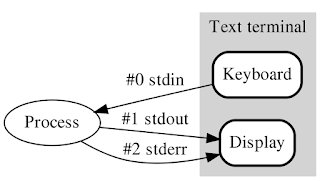



Comments
Post a Comment