Connecting Serial ports of two Ubuntu VMWare Virtual Machines
This post is to establish the serial communication between two Virtual Machines running Ubuntu in VMWare. Serial Ports are very important and with this setup, we can write applications and don't worry to have a hardware. This setup is also used if we need to setup KGDB
Steps on the First Virtual Machine:
Step1: Open Virtual Machine Settings and click on Add
Step2: Select "Serial Port" and Click On Next
Step3: Select "Use Named Pipe"
Step4: You will observe the named pipe of the form \\.\pipe\<namedpipe>. Keep the settings as it is i..e, the named pipe: \\.\pipe\com_1 ( it will be ttyS1 in Linux) and click on Finish
Steps on the Second Virtual Machine:
Steps on the First Virtual Machine:
Step1: Open Virtual Machine Settings and click on Add
Step2: Select "Serial Port" and Click On Next
Step3: Select "Use Named Pipe"
Step4: You will observe the named pipe of the form \\.\pipe\<namedpipe>. Keep the settings as it is i..e, the named pipe: \\.\pipe\com_1 ( it will be ttyS1 in Linux) and click on Finish
Steps on the Second Virtual Machine:
Perform the same steps 1 to 4 except in 4th step select "This end is Client".
Testing the serial connection between VMs:
1. Power on the two VMs
2. On First VM : cat /dev/ttyS1 and the other VM: echo "hello" > /dev/ttyS1
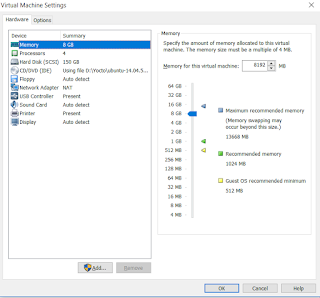







Comments
Post a Comment