Debugging Linux Kernel using KGDB Part 9 - Using Linux Provided GDB Scripts
Linux kernel has provided a collection of helper scripts which can simplify kernel debugging steps.
You can observe in the linux source directory a file named vmlinux-gdb.py. To use this, copy the below command in ~/.gdbinit
add-auto-load-safe-path /path/to/linux-build
List of commands supported by the script can be found by running:
(gdb) apropos lx
You can observe in the linux source directory a file named vmlinux-gdb.py. To use this, copy the below command in ~/.gdbinit
add-auto-load-safe-path /path/to/linux-build
List of commands supported by the script can be found by running:
(gdb) apropos lx
Let's try some of the commands.
1. To find out the kernel command line with which the target booted. "lx-cmdline"
2. To find out the list of processes . "lx-ps"
3. To find out list of loaded modules: lx-lsmod
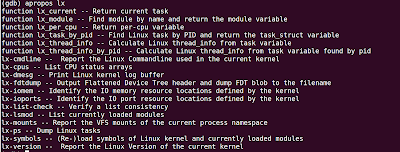
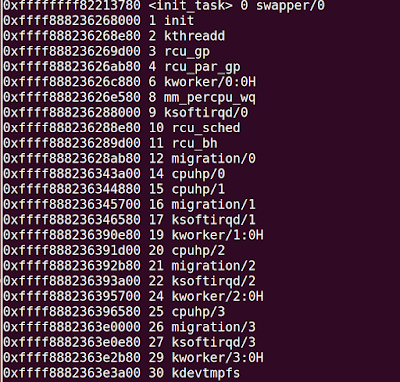
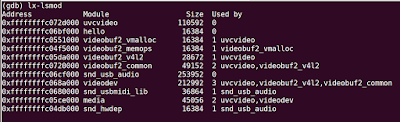



Hey, thanks for the blog article.Really looking forward to read more. Cool.
ReplyDeleteoracle adf training
oracle adf online training