Debugging Linux Kernel using SystemTap Part-2 - Writing Probes for Kernel Functions
What is Probe in SystemTap?
Probe means to aggregate or print debug information at specific points in the executable code.
Syntax of probing a function in the kernel:
probe kernel.function("function_name") {
.....
}
E.g. Let's probe open function and print the name of the file opened
probe kernel.function("do_sys_open") {
printf("File Name:%s\n", user_string($filename));
}
To find out the list of all commands, run the following command:
$ stap -l 'kernel.function("*")' | sort
To find out the arguments of a kernel function
$ stap -L 'kernel.function("*")' | grep do_sys_open
You can see in the figure, it lists all the local variables of the do_sys_function
dfd -> int, $filename-> char const*, $flags->int, $mode-> umode_t, $op -> struct open_flags.
You can print each of these values in the probe function
Probe means to aggregate or print debug information at specific points in the executable code.
Syntax of probing a function in the kernel:
probe kernel.function("function_name") {
.....
}
E.g. Let's probe open function and print the name of the file opened
probe kernel.function("do_sys_open") {
printf("File Name:%s\n", user_string($filename));
}
To find out the list of all commands, run the following command:
$ stap -l 'kernel.function("*")' | sort
To find out the arguments of a kernel function
$ stap -L 'kernel.function("*")' | grep do_sys_open
You can see in the figure, it lists all the local variables of the do_sys_function
dfd -> int, $filename-> char const*, $flags->int, $mode-> umode_t, $op -> struct open_flags.
You can print each of these values in the probe function
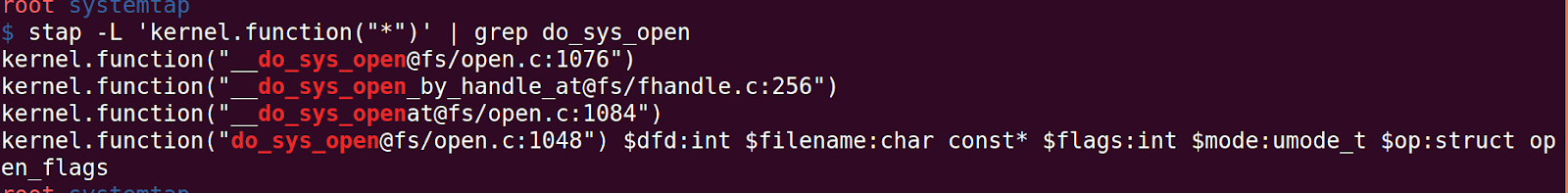



nice...........!
ReplyDeleteui path training