Linux Commands for Hardware Info - lshw, lspci, lsdev, lscpu, lsblk, lsusb
In this post, we will discuss some of the Linux commands for retrieving hardware information. I am using Ubuntu 14.04 as my development machine.
1. lshw -> lshw stands for list hardware. It generates detailed information about various hardware devices present on the system by reading the /proc filesystem.
Running lshw without any commands will generate full information report about all detected hardware.
Note: It should run as root user to get full information
Running "lshw -short" will produce brief information
6. lsusb -> List all usb devices
1. lshw -> lshw stands for list hardware. It generates detailed information about various hardware devices present on the system by reading the /proc filesystem.
Running lshw without any commands will generate full information report about all detected hardware.
Note: It should run as root user to get full information
Running "lshw -short" will produce brief information
For more lshw commands, look at this article: https://www.binarytides.com/linux-lshw-command/
2. lspci -> Displays information about the PCI buses in the system and devices connected to them.
Simply run the lspci command to get the PCI information.
Running "lspci -vvv" command will generate verbose output, which also contains the name of the driver for that PCI Device.
Running "lspci -tree" will display the output in tree format,
3. lsdev -> Displays information about installed hardware by gathering information from interrupts, ioports, and dma files in the /proc directory. This command is not present by default, you need to install it by running "sudo apt-get install procinfo"
4. lscpu -> Displays information on CPU Architecture
5. lsblk -> List information about all block devices. Run "lsblk --all"



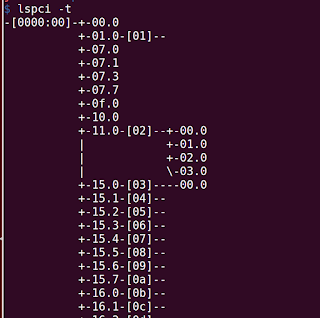
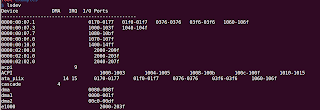






Comments
Post a Comment